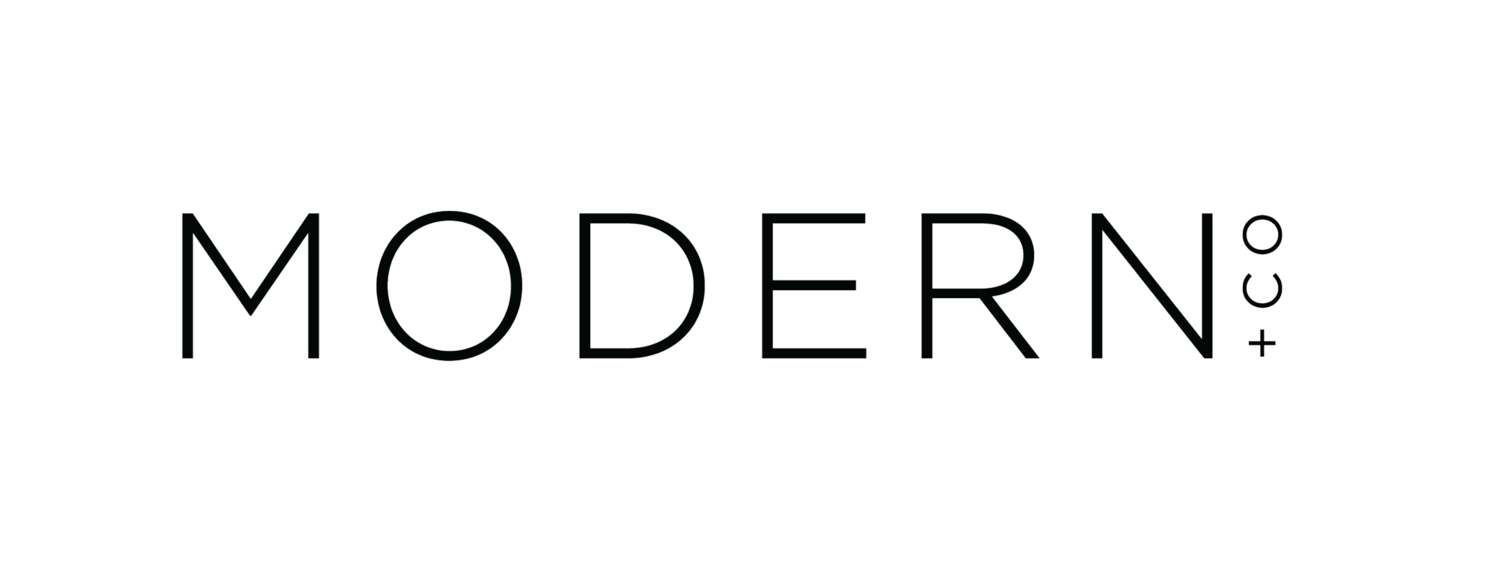GET TO KNOW THE VIRTUAL OFFICE
Getting to know the Virtual Office
The behind the scenes operating system for Young Living that each of us can access as members of Young Living.
When we say "VO," we are referring to this Virtual Office, (www.youngliving.com) where we log in to place orders, check our downlines, see our paychecks -- all that good stuff.
Today I am going to walk you through some of our favorite parts of the Virtual Office and how to use them!
Prepare to fall in love with your VO!
.................................................................
1. LINK BUILDER
Do you have a friend wanting to hop aboard the oily train? You can send them a customized link that will sign them up under you! You can find your personalized link here.
2. RANK QUALIFICATION
Want to see how close you are to the next rank? Want to ensure you know exactly what is needed to get there? You will love this section of the VO. In fact I’d say it’s where most Modern Essentials spend the bulk of their time! You can find it by clicking “Dashboard” on the left side of your VO, and then clicking “Rank Qualification.” You’ll be able to track your PV, CV, OGV, PGV, and all of your legs, and see where you stand for the next rank (and all the ranks, all the way to Royal Crown Diamond!) As you cross things off your list, the boxes are filled in with green, and it’s SLIGHTLY addicting to watch that happen. I recommend logging in to your VO at least once a day and looking at this page; but preferably at least once in the morning and once in the evening.
3. LOYALTY REWARDS
Loyalty Rewards is Young Living’s rewards program for those who order a minimum of 50pv on their Loyalty order each month! Members of Loyalty Rewards get points back toward free stuff, cheaper/faster shipping, free things to try every single month, and basically, it’s just THE BEST THING EVER. You can learn more about Loyalty Rewards here.
4. COMMISSIONS
This sure is a fun one to look at! To view your commissions, click “My Account” on the left side of your VO, and then “My Commissions.” You’ll be able to see every paycheck you’ve ever received from Young Living. It’s REALLY fun to see how much that check increases month to month (and year to year!) You can also click the blue check number on the far right of each paycheck to see the elaborated information on HOW exactly you earned that moolah that month. It shows specifically where your money comes from — from Fast Start Bonus, to Unilevel Commissions, Bonuses, and everything in between. It also shows you what your rank was, what your OGV was, and a bunch of other handy information. I LOVE viewing this breakdown and brainstorming ways to increase each category and help you guys do the same.
5. REPORTS
Want a list of all your new members from last month? Want to see how many people qualified for the 300PV promo? Want to see just the people on Rewards? OR How about all the new members, who hopped on Rewards, and qualified for the 300PV promos in the same month? Want to see your downline members who’s accounts are about to go inactive? You can set advanced filters in the Reports tab any time you want to make this all SUPER SIMPLE. The YL Insights App is a great tool for this, or you can do it directly in the VO!
6. MEMBER RESOURCES
This can be found on the left side of your VO. In this area, you’ll find a lot of cool things: the Compensation Plan, the current Out of Stock List (and estimates for when things will be back!), the Product Catalog, information about how to qualify for the Global Leadership Cruise, Policies, and ALL SORTS OF GOOD STUFF. Definitely take a moment to look around in Member Resources at all the things that are available to you!
7. LIVE CHAT
Live Chat ROCKS. In the bottom right hand corner of your Virtual Office, you will see a purple button that says “CHAT.” When you click it, you can talk to a Young Living representative LIVE and get help with whatever issue you may be having. Shipping problem? Product question? Question about one of the fancy trips YL sends us on? You can ask these and get answers instantly. My favorite way to use Live Chat though, is to stack my new enrollments and see them moved INSTANTLY. This saves me so much time. If you want to stack your people via Live Chat, make sure to do it within 5 days of their signing up (otherwise, you have 30 days to stack them via email). Sometimes there is a line to speak to a Live Chat rep, usually at the end of the month when everyone is trying to stack their people, but often there is no line at all! Be sure to have your name, member number, and 4-digit pin ready when you hop on Live Chat.
.................................................................
If you have never logged into your Virtual Office before, pop in and give it a test drive real quick! I promise you'll love peeking around in there and seeing all that's possible!